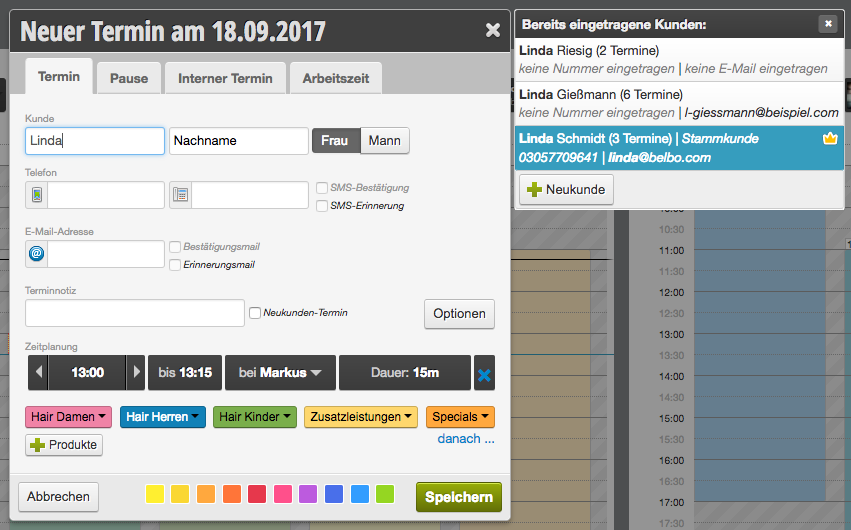Wenn Sie regelmäßig wiederkehrende Termine in den Kalender eintragen möchten, können Sie dies ganz einfach vornehmen.
Alles zum Thema: Create appointments
Create an appointment
If you want to enter appointments, you can do so either by navigating to the calendar in the calendar or using the Appointment Wizard .
Create appointment
Select date
Customer
Enter the name of your customer . If it already exists in the customer database , just enter the first three letters and you can select it from the list that opens. This can be done either with the mouse or keyboard.
Select services
Select one of the deposited services . If you want to add several services to an appointment, repeat the process.
In addition, you have the option of selecting times, employees, duration and color deposit. After entering all necessary data, click on the „Save“ button. The appointment now appears in the calendar.
In addition, you have the option of selecting times, employees, duration and color deposit. After entering all necessary data, click on the „Save“ button. The appointment now appears in the calendar.